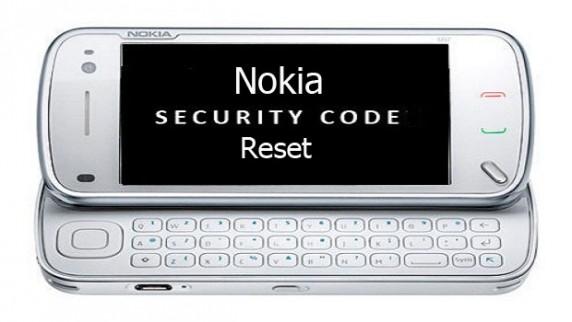Some calls it ‘Lock Code’ or ‘PIN’.
Whatever it is, let’s reset it.
Every Nokia phone comes with default code 12345. If you care about
security of your phone or personal information like contacts, photos or
anything important that you put on your handset, this code can be
essential. You can set your phone to lock on SIM card changes. You can
also use this code on your key guard. However, some models may not
support this feature. In that case you can use mobile anti-virus
software to enable it.
So it’s important change default code & uses it for security. But
lots of people tend to forget this code because they don’t use it so
often. And once forgotten Nokia won’t help you to recover it. That’s
where is post comes in to action. I’ll list couple of methods to reset
it below.
Use Nokia ‘Hard Reset’ to Reset Security Code
This is not same as factory settings found on phone settings. As name
suggests it’s a hard reset & very hard to execute with two hands:).
Note: This will delete everything on your phone memory. So if you
have access to phone (Phone is not locked), Please backup data. And
also make sure phone battery is full before performing hard reset.
tjosm.com is not responsible for any data lose.
Ensuring phone is turned off, press & hold below 3 keys simultaneously,
Call key + Asterisk key (*) + Number Three (3)
Call key + End key + Camera-capture key
- For Touch Phones with Qwerty keyboard
LEFT SHIFT key + SPACEBAR key + BACK key
- For SYMBIAN^3 phones (Nokia N8, C7, E7, C6-01, X7, E6)
Volume Down Key + Camera Key + Menu Key
Ensuring that above keys are being pressed, Press & hold Power
button until you see message “Formatting” on your screen. Release all
keys & wait for formatting to be completed. Once completed, Phone is
like just out of the box. Not physically though. Most importantly, your
security code is now reset to default. Which means 12345
Recover Nokia Security Code with NSS
This method won’t reset your security code. It’ll read code as it is.
Pretty dangerous huh? That’s why Nokia seems to be blocking this
feature with firmware updates. There is a possibility that this method
won’t work with your phone. But it’s worth giving it a try before going
to Hard Reset since it won’t delete anything on your phone.
- Download & install Nemesis Service suite (NSS). Do not install it on C: drive. It has permission issues on C. I’ll go with D.
- Connect your phone to computer using Ovi Suite or PC Suite mode.
Close Ovi/PC suite if launched automatically. We don’t need it.
- Open Nemesis Service suite (NSS)
- Click on scan for new devices button (top right hand side)
- Click on phone info button
- Click on Scan
- Select Permanent Memory
- Click on Read
Now it’ll read your phone’s permanent memory and save it on your
computer. Browse Nemesis Service suite (NSS) installation directory
& go to D:NSSBackuppm. In that folder you’ll see a file named
{YourPhone’sIMEI}.pm. Right click on it & open with notepad. Now
search [308] within that file. On the 5th record (5=) under [308] tag
you’ll see your password like this 5=3
13
23
33
43
50000000000.
Remove all 3’s & 0’s from that line like I highlighted above to get
your security code. So your security code is 12345.